Brand: AIKOKOK
Color: Black
Connectivity Technology: USB
Special Feature: [‘Wireless’, ‘Rechargeable’, ‘Portable’, ‘Bluetooth’]
Movement Detection Technology: Optical

Wireless Mice With 7 Different Colorful LED Breathing Lights, 7 Different Color Changes Randomly While in Use, Offering Soothing Lighting. Creating Cool and Fancy Atmosphere for Office and Gaming,LED Mouse Can Give You More Fun During.

Computer Mouse Built-in Durable Rechargeable Battery,No Need Change Battery.Wireless Laptop Mouse Can Be Easily Charged for 2 Hours Using the Included USB Cable,Mouse Wireless Can Use 5 Days of Working Time and 30 Days of Ultra Long Standby Time.Rechargeable Mouse Supports Use While Charging.

MousesBT5.2/3.0+2.4GDual Mode Realize the Free Switching of One Wireless Bluetooth Mice Between Two Devices.Bluetooth Mouse Mode Can Connect One Device Through Bluetooth5.2/3.0 and Wireless Mouse Mode Another Device Through a 2.4G USB Receiver,No Need to Install any Driver,Plug and Play.


Laptop Mice Button Silent Click Design Reduces 90% Noises,Help You Concentrate on Your Work、Study Without Disturbing Others Besides You.ipad Mouse Fingerprint-proof Surface Coating Technology Gives Your a Skin-Like Touch.The anti-slip rubber scroll wheel your hand will not slip when scrolling.
Wireless Computer Mouse Advanced Optical Tracking Technology with Quick Click and Precise Responsiveness Control.This Bluetooth Mouse Can Meet Your Demand of Daily Office WorkinGames and Personal Preference, Improve Office Efficiency.Slim Mouse Offers Your Hand Maximum Support and Comfort.


Wireless mouse Size About 4.5 x 2.4 x 1.2 inch.USB Mouse Can Be Easily Put Into Your Laptop Bag and Ultra-Space Saving.Slim and Lightweight,Convenient for Carrying or Traveling.Black Wireless Mouse Suitable for Homes、Offices、Travel and More.
Bluetooth Mouse with 3 Adjustable CPI 800/1200/1600,You Are Able to Change the CPI According to Your Different Demands.Wireless Computer Mouse Advanced Optical Tracking Technology with Quick Click and Precise Responsiveness Control.Can Meet Your Demand of Daily Office Games and Personal Preference

Wireless Bluetooth Mouse Rechargeable Dual Mode Bluetooth 5.2+Bluetooth 3.0+Wireless USB2.4G With LED Color Atmosphere Lamp.Note: Mouse Wireless LED Colorful Breathing Light It Cannot Be Set to a Specific Color
One Cordless Mouse, Multiple Devices Just Press The Mode Toggle Button On The Bottom of The Mouse and You Can Control The One You Want. Note: Rechargeable Mouse Can’t Use Bluetooth Mode and 2.4G Mode At the Same Time
LED Wireless Mouse Broad Compatible systems are: Windows、Windows XP、Vista、7、8、10 /Windows Vista/Windows ME,Android 5.0 or Higher,Mac OS X10.10 or Higher,Apple/iPad/iPhone iOS 13 and Above,Chrome OS,UNIX,Linux Etc. Bluetooth Mode is Available for All Bluetooth-enabled Laptops MacBook Pro、MacBook Air、MacBook、Mac、iMac、Android、Tablet iPad Pro、iPad Air、iPad mini、iPad10th、iPad9th、iPhone、iMac、Android、Desktops、All-in-one Computer Etc. The 2.4GHz USB Receiver Mode is Suitable for with USB Ports All Laptops、Desktops、All-in-ones、Dell、HP、Apple、Mac、iMac Etc,Plug and Play.
How to use Bluetooth mouse mode:First, slide the mouse switch to Bluetooth mode down > open laptop system preferences settings > turn on Bluetooth function > when laptop Bluetooth is searching for nearby Bluetooth devices > The Green light flashes > Bluetooth search there appears “BT5.2 Mouse” > click to connect “BT5.2 mouse or BT3.0 mouse BT3.0 for old laptop” > connection is successful
How to use mouse 2.4G USB receiver mode: First, switch the mouse switch to 2.4G mode up > Then remove the USB receiver from the slot on the bottom of the mouse > Plug the USB receiver into the USB port of your laptop,plug and play. Works with all USB ports Laptop and desktop ports
How to Use the Bluetooth Mouse on the iPad OS13 and Above iPad pro 11/12.9 inch、iPad air 10.9 inch、 iPad mini 8.3 inch 、iPad 10.9 inch、iPad 10th/9th: First, Open iPad Settings, Find Accessibility, Turn on Touch Controls, Find Assistive Touch Controls, Turn on Assistive Touch Controls, then pull down to find the device, turn on the Bluetooth device, then turn on the mouse switch,your iPad will search for a “BT5.2 mouse” and click “Connect”.if you can’t find the Bluetooth mouse device, please restart the mouse or iPad Bluetooth function, or restart the iPad
How do I charge a wireless mouse:The mouse pointer moves slowly or responds slowly, or suddenly disconnects continuously during use, this is the reminder that you need to charge the Bluetooth mouse for about 2 hours.
Please use an adapter with an output of no more than 5v/1A for charging, or a power bank, or a USB port on your laptop. Charging is prohibited on chargers with output 10V/1.5A or more
Package Included:
1 x Dual Mode Computer Mice.Size About 4.5 x 2.4 x 1.2 inch.1 x 2.4GHz USB Receiver.The USB Receiver is Stored Inside The Back of The Mouse.1 x USB Charging Cable.Do not use a high power charger or a fast charger to charge.1 x User Manual.









































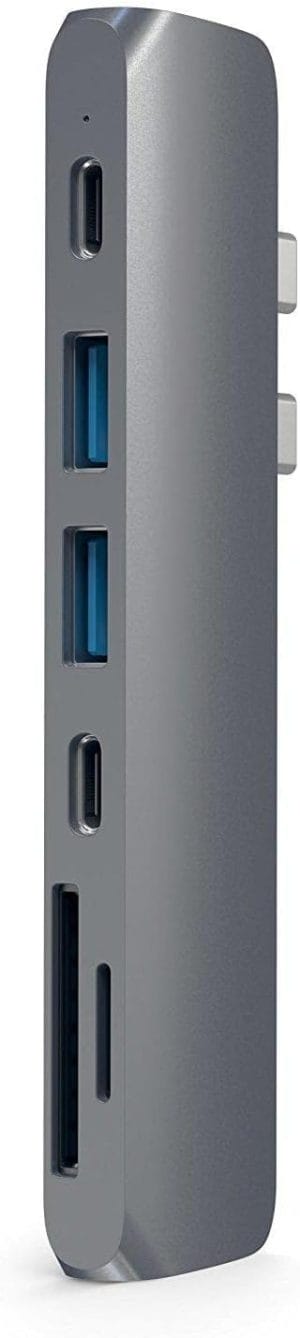







Reviews
There are no reviews yet