Brand: havit
Compatible Devices: Laptop, PC, Tablet
Connectivity Technology: Bluetooth
Keyboard Description: Numeric
Recommended Uses For Product: Everyday Use, Education, office
Special Feature: Portable, Ergonomic, Non Slip, Ultra slim
Color: Black
Number of Keys: 26
Keyboard backlighting color support: Single Color
Style: Modern
Widely Compatibility: This Bluetooth number pad is compatible with PC, laptop, desktop and computers running Windows systems. Note: This number pad does NOT support Mac OS systems
Multi-function 26-key Keypad: With NumLock, ESC, Delete and a shortcut key which can open the computer calculator directly etc.The number keyboard is more unique in that it can be combined into 3 currency symbols through Fn+composite keys
Bluetooth Number Pad Rechargeable: The wireless numeric keyboard with rechargeable lithium battery, avoid continuous battery consumption and battery replacement. This numeric keypad uses the latest stable buletooth 3.0 connection,plug and play, no delay and caton, fast data transmission, and working range is up to 33FT
Comfortable Numeric Pad: With advanced quiet SCISSOR-SWITCH KEYS provides a comfortable and smooth typing experience, quick response and good tactile rebound, keep the office quiet and improve work efficiency.15° tilt design fits the human body habits, great for spreadsheets worker, accounting staff and financial officer
Long Using Time Keypad: The wireless numpad with a large capacity lithium battery, usually can use 1-2 months after fully charged charged with the provided USB-A to USB-C cable. It will enter the sleep function after being idle for 1 hour, press any key to wake up
Warm Tips: Based on the USB protocol, the rated charging voltage of the product is 5V, it is recommended to use the computer USB port to charge this numpad, it is not recommended to use the other chargers or other non-computer USB port to charge it
Easy Bluetooth Pairing in 3 Simple Steps: First, ensure the number pad is charged and powered on. Second, press and hold “Fn + Delete” for 5 seconds until the indicator light flashes. Third, select “Wireless Numeric KeyPad” from your device’s Bluetooth list to connect.
Quick Troubleshooting for Connection Issues: If the number pad doesn’t connect, restart both the number pad and your device. Make sure the number pad is within 10 meters of your device. Check the battery level and recharge if needed.
Does it work with macbook or Windows PC/ laptop?
Is it Bluetooth only? Or Can you connect this to your computer with the provided usb?
How to pair it with Bluetooth device?
Is this numeric keypad programmable?
Does this number pad have a backlight?
Does it work with macbook or Windows PC/ laptop?
To use this number pad, your device must have Bluetooth. It is fully compatible with Windows PC/ laptop, but it is not compatible with macbook.
Is it Bluetooth only? Or Can you connect this to your computer with the provided usb?
Yes, it’s Bluetooth only. The USB cable is only for charging it, it’s a Bluetooth numpad not wired.
How to pair it with Bluetooth device?
Firstly, push the power switch to On, then press Fn + Del for 5 sec to enter pairing mode, pair your device with Havit smart26 numpad named “Wireless Numeric Keypad” and they are connected.
Is this numeric keypad programmable?
No, this Bluetooth num pad is not programmable. It’s plug and play, no driver is needed.
Does this number pad have a backlight?
No, this wireless numpad comes with no backlit.
This is a modal window.







Blue light is off, you can use the function keys such as HOME, but the num keys is unavailable.
Blue light is on, you could use the number key
There are four non-slip pads on the back of the numeric keypad to prevent it from sliding during use.
With lithium battery, the numpad can be charged by USB-A to USB-C cable Provided. It can be used for 1-2 months with one charge.
Havit numpad provides a comfortable and smooth typing experience. Keep the office quiet and improve work efficiency.




















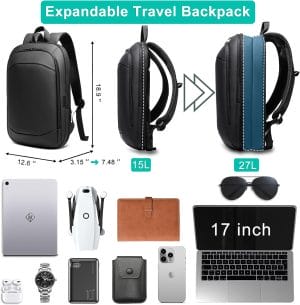


Reviews
There are no reviews yet